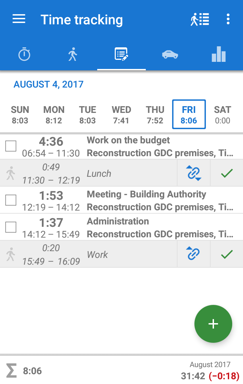 Are you wondering how to maintain an overview of your work? Or recording of attendance and activities of your employees, including their location? The answer to these questions could be Logeto.
Are you wondering how to maintain an overview of your work? Or recording of attendance and activities of your employees, including their location? The answer to these questions could be Logeto.
One of the features in the attendance system Logeto is the simple and clear recording of working times which the employer has to record due to law. One advantage of the system is clear print reports which can be used as overview for salary calculation. Also you have constant online access to the data.
The input of every employee allows the recording of work on individual contracts, monitoring work on tasks or recording work anywhere in the world. A big advantage of the system is that you can individualy set for every employee work time any way you wish.
How to do it?
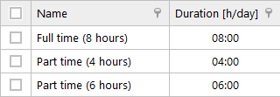 Recording work is very intuitive and can be done in a few clicks on any available device (see below for details) all you have to do is decide how much information you wish to record to your work time records..
Recording work is very intuitive and can be done in a few clicks on any available device (see below for details) all you have to do is decide how much information you wish to record to your work time records..
How to set the work times? Easily in two steps. First, choose the length and name of work time. In the next step you just assign work times to your employees according to their individual contracts. From then on you can monitor your employees work time as and when you wish to.
Available devices for Logeto
The attendance system is available via an application for the PC (a transferable version is also available) And also in cloud web interface where it is possible to customize your settings of the system for your needs. The service is available as an application for mobile devices with the operation systems iOS and Android, and can still be used without an internet conection. Information recorded via any device is always automatically synchronised as soon as the connection is available again. If you prefer a classical system such as an attendance terminal fixed in the workplace, we have a solution for this situation. It is an application you can install on any device with system Windows 10. For full use of the attendance system all you have to do is to register and then to login on any device you wish to use.
If you want more information, do not hesitate to contact us.



